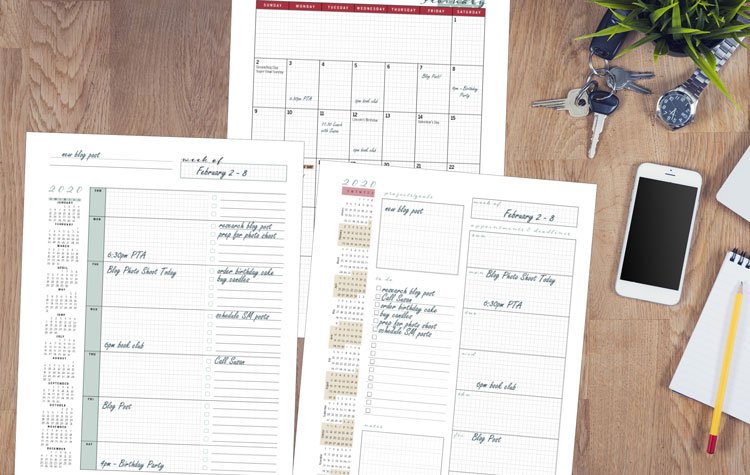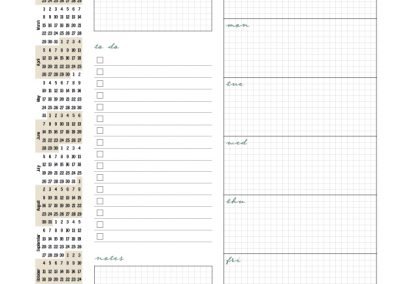I have a confession; I am a bujo failure.
I so want to be good at using a bullet journal, I love all the things about it: pretty pens, washi tape, stickers, flags, anything that you can get at an office supply store. But I have this perfectionist streak in me that keeps saying, “this would look so much better in InDesign. And you could easily fix all of these mistakes you’re making.”
I know, I know. . . bullet journals aren’t meant to be perfect. And especially not when you first start out. Well, it’s been almost two years now, and I still don’t like it. For a few reasons.
- It takes way too long for me to create a layout with a pencil & pen. And then I always find that I’ve miscalculated something, so I have to start over. I have three kids under 6 – I don’t have the time to take hours every week to recreate a layout each week.
- I don’t know what I want to keep track of and what I think I want to keep track of, I really don’t care about anymore after I’ve spent three hours putting the chart together.
- I leave not enough, or too much room for each section. I don’t like having my planner as a stream-of-consciousness that seems to be popular in the bullet journaling world. So I would try to plan out my sections and would always guess wrong. Ugh.
So, I said, enough is enough. And I created a compromise.
I took my bullet journal ideas to my computer. And after a few hours with my favorite program, I created templates that bring together the precision and order of a computer generated planner and the flexibility and creativeness inherent to bullet journals.
And, I want to share them with you, whether you are a bujo failure like me, or just want a more customizable alternative to a bound planner.
Here is a preview of the 2020 planner pages that are available now in the White Plum Creative Etsy shop.